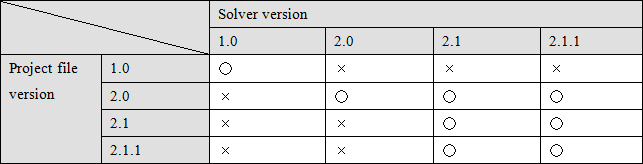Notes on solver version up¶
When you update the solver you developed, you have to modify not only solver source code but also solver definition file. When you modify solver definition files you have to note the followings:
- You must not edit “name” attribute of SolverDefinition element. When the “name” attribute is changed, iRIC regard the solver as a completely different solver from the older version, and any project files that are created for the older version become impossible to open with the new solver.
- You should modify the “caption” attribute of SolverDefinition element. “caption” element is an arbitrary string that is used to display the solver name and version information, so you should input “Sample Solver 1.0”, “Sample Solver 3.2 beta”, “Sample Solver 3.0 RC1” as caption value for example. The caption value can be set independent from “version” attribute.
- You must modify the “version” attribute following the policy in Table 55.
Version number consists of several numbers joined with “.”. The numbers are called “Major number”, “Minor number”, and “Fix number” for each. Fix number can be omitted.
| Element to increment | Condition to increment | Exmaple |
|---|---|---|
| Major number | When you changed a big modification so that the grid, calculation condition you created with older version will not be compatible to the new solver. | 2.1 –> 3.0 |
| Minor number | When you changed a small modification to calculation condition and grid. When a old project file that was created for an older solver is loaded, the default values are used for the new conditions, and that will cause no problem. | 2.1 –> 2.2 |
| Fix number | When you fixed bugs or changed inner algorithm. No modification is made to the interface (i. e. grid and calculation condition) is made. | 2.1 –> 2.1.1 |
In iRIC, project files compatibility is like the following:
- Project files with different major number are not compatible.
- Project files with same major number and smaller minor number are compatible.
- Project files with same major number, same minor number and different fix number are compatible.
Figure 62 shows the examples of compatibility with different solver version numbers.
The basic policy is shown in Table 55, but in the last, solver developers should judge which number to increment, taking account of compatibility.
When you deploy multiple versions of a same solver in one environment, create multiple folders under “solvers” folder with different names, and deploy files related to each version under them. Folder names can be selected independent of solver names.