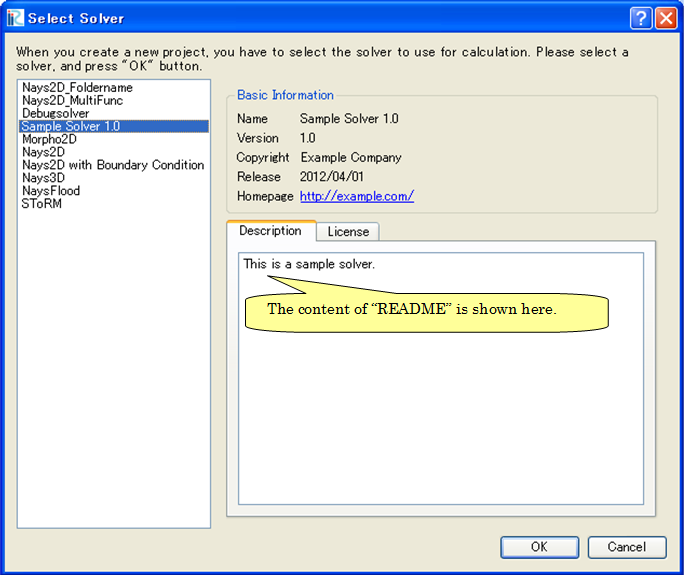Creating a LICENSE file¶
Creates a text file that explains the license information of the solver.
Creates a text file with name “LICENSE” in the folder you created in Creating a folder. Save the file with UTF-8 encoding.
You should create the LICENSE file with the file names like below. When the language-specific LICENSE file does not exists, “LICENSE” file (in English) will be used.
- English: “LICENSE”
- Japanese: “LICENSE_ja_JP”
The postfix (ex. “ja_JP”) is the same to that for dictionary files created in Creating a solver definition dictionary file.
The content of “LICENSE” will be shown in “License” area on the [Select Solver] dialog. When you created “LICENSE”, opens the [Select Solver] dialog by starting a new project, and check whether the content is shown on that dialog.
Figure 25 shows an example of the [Select Solver] dialog.