Defining basic information¶
Define basic information of a solver. Create a file with the content shown in List 1, and save it with name "definition.xml" under "example" folder that you created in Creating a folder
1<?xml version="1.0" encoding="UTF-8"?>
2<SolverDefinition
3 name="samplesolver"
4 caption="Sample Solver 1.0"
5 version="1.0"
6 copyright="Example Company"
7 release="2012.04.01"
8 homepage="http://example.com/"
9 executable="solver.exe"
10 iterationtype="time"
11 gridtype="structured2d"
12>
13 <CalculationCondition>
14 </CalculationCondition>
15 <GridRelatedCondition>
16 </GridRelatedCondition>
17</SolverDefinition>
At this point, the structure of the solver definition file is as shown in Figure 2.
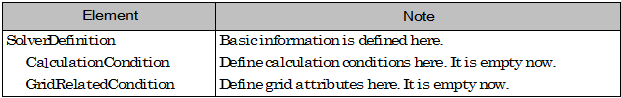
Figure 2 Solver definition file structure¶
Now make sure the solver definition file is arranged correctly.
Launch iRIC. The [iRIC Start Page] dialog ( Figure 3 ) is shown, so please click on [New Project]. The [Solver Select] dialog (Figure 4 ) will open, so make sure if there is a new item "Sample Solver" in the solver list. When you find it, select it and make sure that the basic information of the solver you wrote in solver definition file is shown.
Please note that the following attributes are not shown on this dialog:
name
executable
iterationtype
gridtype
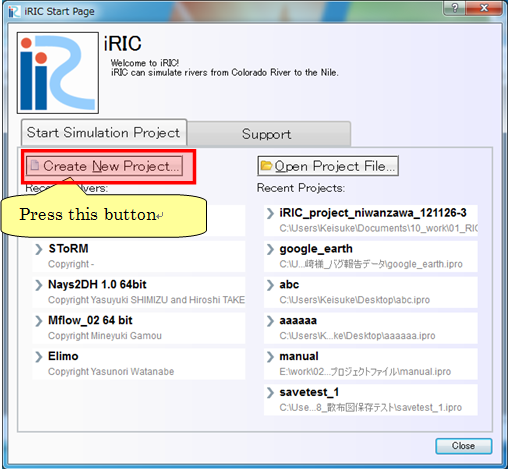
Figure 3 The [iRIC Start Page] dialog¶
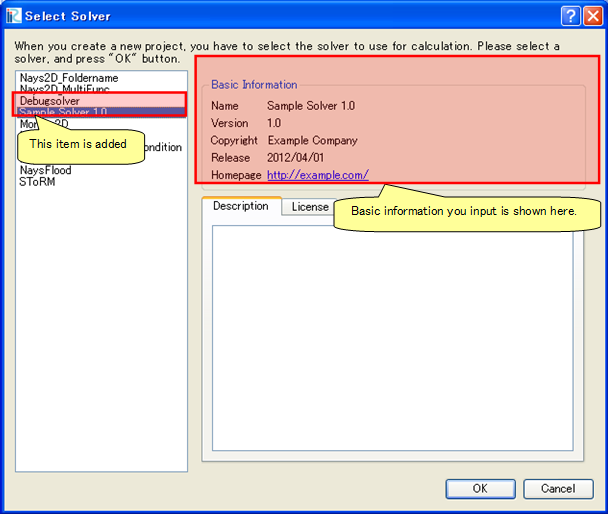
Figure 4 The [Select Solver] dialog¶
You sould take care about name attribute and version attribute, when you want to update a solver. Please refer to Notes on solver version up for the detail.