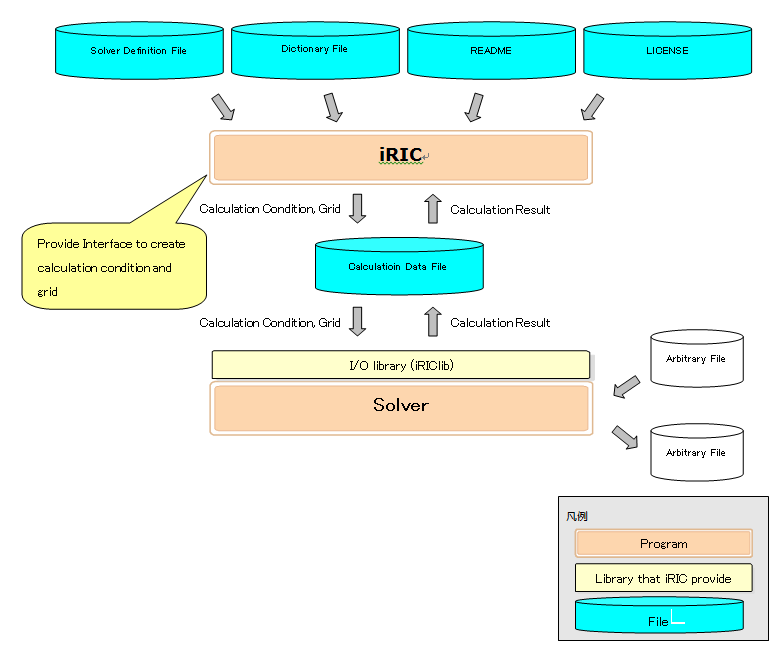Abstract¶
Solver is a program that load grid and calculation conditions, execute a river simulation, and output calculation results.
To add a solver to iRIC, it is necessary to make and deploy files shown in Table 1.
Solver developers have to create a new folder under “solvers” folder under iRIC install folder, and deploy files in Table 1 that you’ve prepared for your new solver.
| File name | Description |
|---|---|
| definition.xml | Solver definition file |
| solver.exe | Executable module of the solver. Developers can select any name. |
| translation_ja_JP.ts etc. | Dictionary files for a solver definition file |
| README | File explaining the solver |
| LICENSE | License information file for the solver |
Abstracts of each file are as follows:
definition.xml¶
File that defines the following information of solvers:
- Basic Information
- Calculation Conditions
- Grid Attributes
iRIC loads definition xml, and provides interface for creating calculation conditions and grids that can be used by the solver. Solver definition file should be written in English.
Solver¶
Executable module of a river simulation solver. It loads calculation condition and grids created using iRIC, executes river simulation, and outputs result.
Solvers use calculation data files created by iRIC, for loading and writing calculation condition, grids, and calculation results. Solvers can also use arbitrary files for data I/O that cannot be loaded from or written into calculation data files.
Solvers can be developed using FORTRAN, Python, C or C++. In this chapter, a sample solver is developed in FORTRAN.
translation_ja_JP.ts etc.¶
Dictionary files for a solver definition file. It provides translation information for texts shown on dialogs or object browser in iRIC. Dictionary files are created as separate files for each language. For example, “translation_ja_JP.ts” for Japanese, “translation_ka_KR.ts” for Korean.
README¶
README is a text file that describes about the solver. The content of README is shown in the “Description” tab in the [Select Solver] dialog.
LICENSE¶
LICENSE is a text file that describes about the license of the solver. The content of LICENSE is shown in the “License” tab in the [Select Solver] dialog.
Figure 1 shows the relationships of iRIC, solver and related files.
This chapter explains the steps to create the files described in this section.